|
|
Survey/Feedback Module
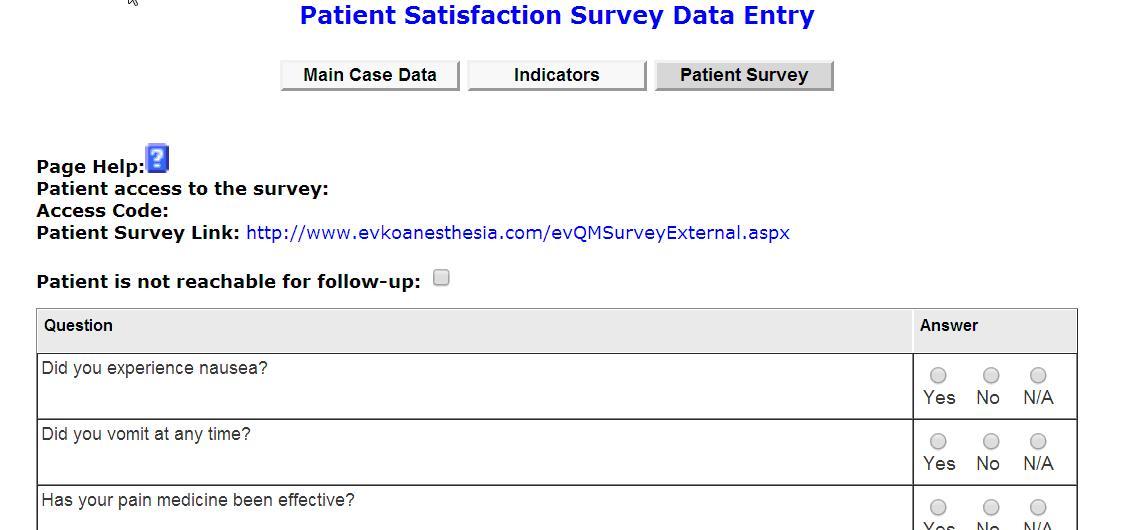
EVKO's Survey Manager Solutions can quickly and easily help you collect and analyze data from satisfaction surveys via paper or web. Create plain paper forms using a word processing application and use an image scanner to collect the data from your forms. Create online patient satisfaction surveys with EVKO's Survey Manager. Or combine data from paper and web surveys to analyze together. Generate a variety of survey statistics reports with the click of a button. You can also export your data or reports to a variety of file formats.
Key Features
Survey Templates
The system comes with pre-made surveys. You can jump start your process by using one of these surveys as is, modify them, or develop your own survey from scratch. Fully Customizable
The surveys can be customized to fit your needs. You can chose the design and colors, add your logo and customize the questions. Customizable questions (Yes/No or scale type) or select from already created templates. Flexible
The survey can be completed by phone, mail, or the web (e.g., smart phones, iPhone, Windows and Android OS based devices). Multi-Location and Multi-Practitioner
The Software allows you to conduct the surveys and analyze the results by location and by practitioner. Unlimited Surveys
If you want to create different surveys for different purposes (e.g. different locations) you can do that with EVKO's Survey Manager Solutions. We do not limit the number of surveys you can set up. Easy to Use
Our Survey Software is easy to use. You can create surveys & polls in minutes. Your staff will be able to manage the Software and process without any special training. What’s more, it is not time-consuming to process the patient satisfaction surveys. Reports
Our extensive integrated analysis tools allow you to assess and analyze the results in real-time. You can log into the Software online and gain access to the results any time and anywhere. Export/Import
Export your data for optional offline processing with tools like Excel or SPSS.
|
|